|
- 2 ways to Repair Outlook Express -
Windows 98 -- Internet Explorer's repair option:
Click on Start / Settings / Control Panel
In Control Panel, double click on the Add/Remove Programs icon.
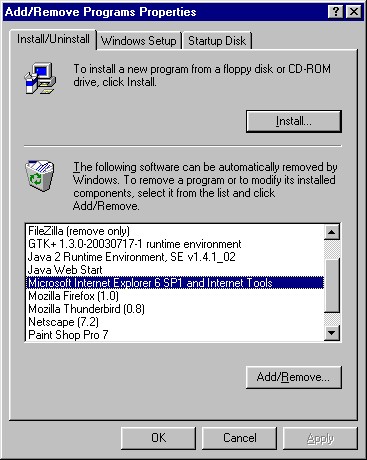
Scroll down and look for Microsoft Internet Explorer 6 SP1 and Internet Tools or similar.
Click on it once to select it and click the Add/Remove... button.
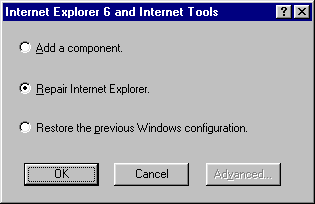
Select Repair Internet Explorer and click the OK button.
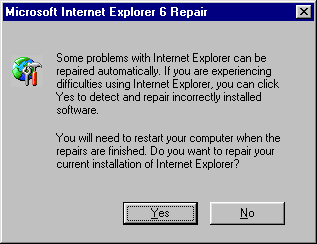
Click the Yes button.
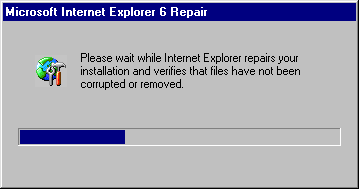
A progress window will appear.
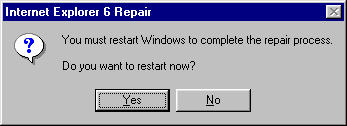
Click the Yes button to restart the computer.
Last resort. If the repair above don't work try this:
- Use the Find option under your "Start" menu to find the file msimn.exe and make a note of the full pathname. You'll probably find that it's something like "C:\Program Files\Outlook Express\msimn.exe". Make a note of where it actually is and then follow the rest of the instructions below.
- Next, make sure Outlook Express isn't running, click on Start / Run... and then enter the following:
"C:\Program Files\Outlook Express\msimn.exe" /reg and hit "Enter".
Note: You need to make sure you put the quotes around the flie path,
and make sure there's a space before the /reg.
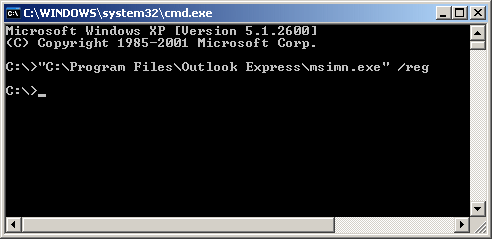
- Restart your computer.
This tells Outlook Express to reset its registry entries, which should allow you to set Outlook Express as your default mail client in Internet Explorer's Program options.
Back to Outlook Express Contents
|