|
Internet Setup for WebTV

On your WebTV home page, select Setup from the sidebar.
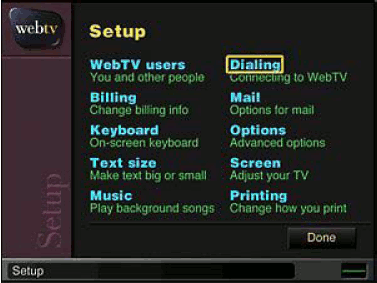
In "Setup", select Dialing.
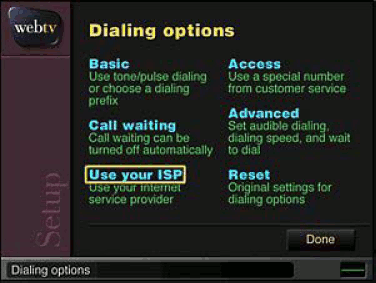
From "Dialing" select Use your ISP.
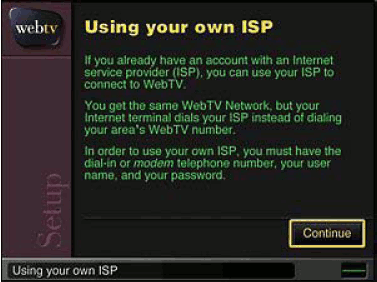
Click Continue.
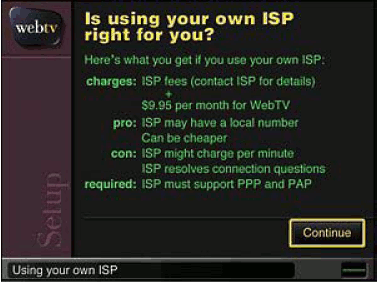
Click Continue.
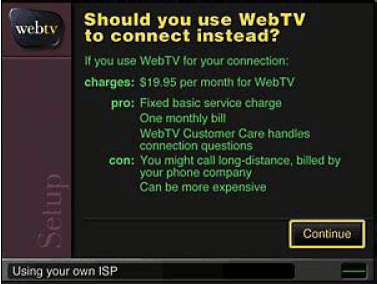
Click Continue.
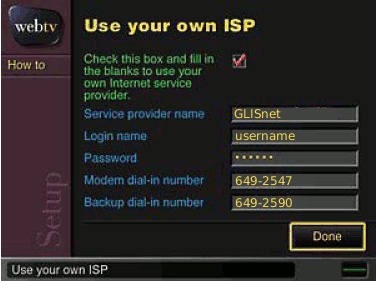
Service provider name Type in GLISnet
Login name Type in your glisnet username.
Password Type in your glisnet password for that username.
Modem dial-in number Type in the access phone number for your area.
Visit our Access Number page to locate a number near you.
Backup dial-in number Type in the access phone number for your area.
Visit our Access Number page to locate a number near you.
Click Done.
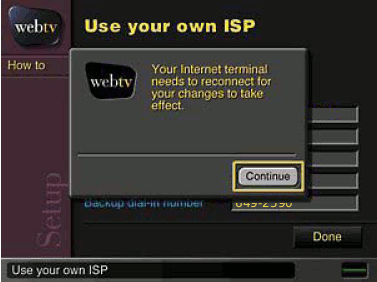
If you were connected to WebTV, this screen will pop-up.
Click Continue and it'll dial into GLISnet.
|