|
- Resetting TCP/IP in Windows XP -
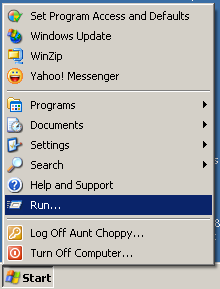
Click on Start / Run...
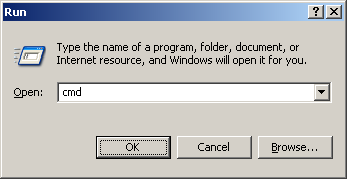
In the Open: field type in cmd or command
Then click the OK button.
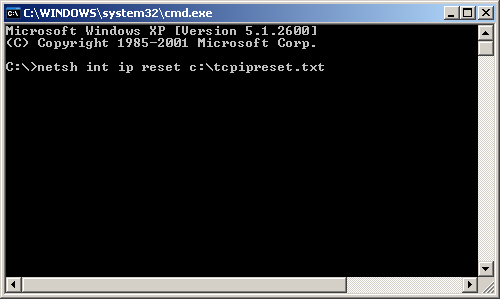
At the prompt type in netsh int ip reset c:\tcpipreset.txt and press the "Enter" key.
There maybe a pause for up to a minute.
Once the prompt returns type in exit and press the "Enter" key.
Restart your computer.
Back to Windows XP Contents
|